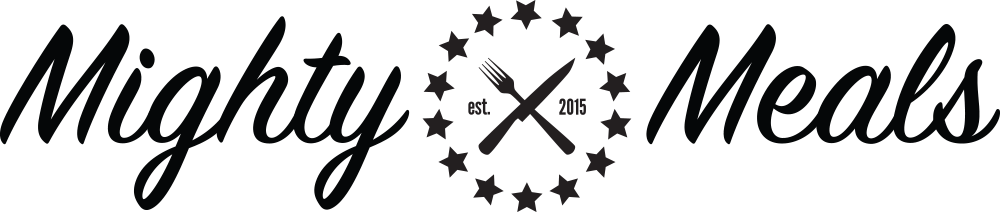Here at MightyMeals, we are all about simplifying your life, and our new menu filter feature does just that. With our easy-to-navigate product filters, you are now able to narrow down exactly what types of meals you’re looking for, saving you time and making ordering a breeze.
Here at MightyMeals, we are all about simplifying your life, and our new menu filter feature does just that. With our easy-to-navigate product filters, you are now able to narrow down exactly what types of meals you’re looking for, saving you time and making ordering a breeze. Customers now have the ability to filter meals by product, or by macro, on the left hand side of our ordering page. When filtering by product, you can sort by “type,” choosing between meals, a la carte items, snacks, gift cards, or donations to the MightyMovement.
Customers now have the ability to filter meals by product, or by macro, on the left hand side of our ordering page. When filtering by product, you can sort by “type,” choosing between meals, a la carte items, snacks, gift cards, or donations to the MightyMovement. You also have the ability to filter by protein type; beef, chicken, fish/seafood, pork, turkey, or vegetarian.
You also have the ability to filter by protein type; beef, chicken, fish/seafood, pork, turkey, or vegetarian. For those adhering to a certain diet or meal plan, you can select a filter for meals that are under 500 calories, low carb <25, EMP180 Approved, or gluten free. We also have a search bar available for keyword searches if you are looking for a meal that includes something specific.Our much anticipated “Filter by Macro” option, allows you to use a sliding scale to select the max number of calories, grams of protein, carbs, and fat you are looking for in your dish. Our system will then show you exactly which meals fit your macro criteria. This is helpful for those sticking to a meal plan that promotes flexibility and discourages the elimination of entire food groups. With over 100 meal, snack, and a la carte options to choose from, there is truly something for everyone on our menu!
For those adhering to a certain diet or meal plan, you can select a filter for meals that are under 500 calories, low carb <25, EMP180 Approved, or gluten free. We also have a search bar available for keyword searches if you are looking for a meal that includes something specific.Our much anticipated “Filter by Macro” option, allows you to use a sliding scale to select the max number of calories, grams of protein, carbs, and fat you are looking for in your dish. Our system will then show you exactly which meals fit your macro criteria. This is helpful for those sticking to a meal plan that promotes flexibility and discourages the elimination of entire food groups. With over 100 meal, snack, and a la carte options to choose from, there is truly something for everyone on our menu!